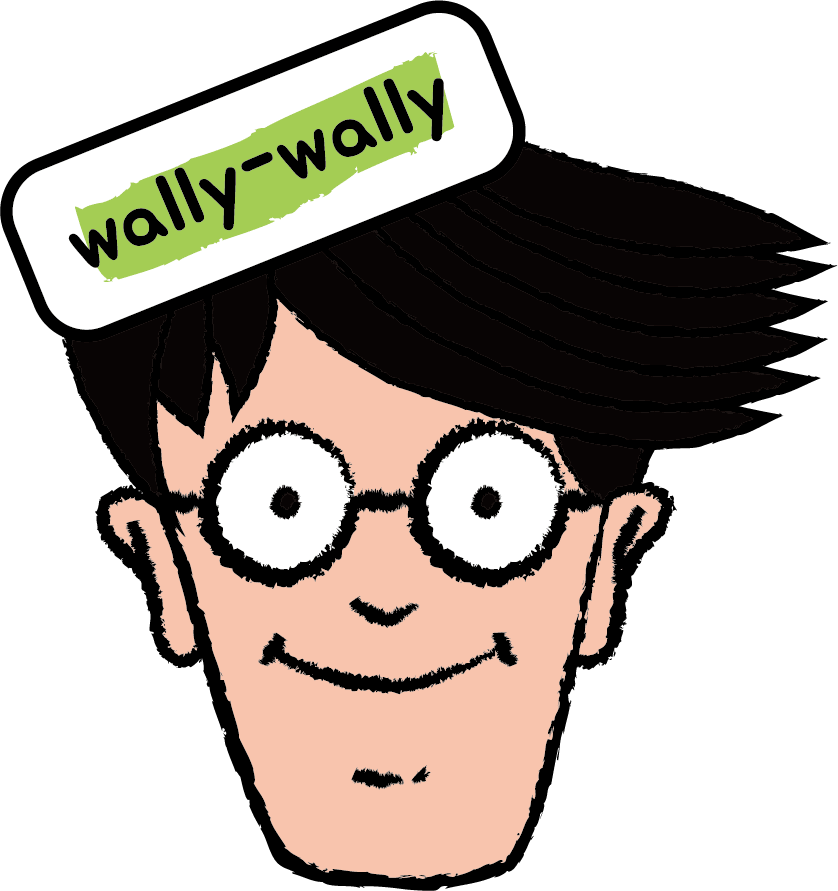# 03-08. 산탄총 수술
# ✋ Intro
⭐️ 뒤엉킨 변경 vs 산탄총 수술
| 구분 | 뒤엉킨 변경 | 산탄총 수술 |
|---|---|---|
| 원인 | 맥락을 잘 구분하지 못함 | 맥락을 잘 구분하지 못함 |
| 해법(원리) | 맥락을 명확히 구분 | 맥락을 명확히 구분 |
| 발생 과정(현상) | 한 코드에 섞여 들어감 | 여러 코드에 흩뿌려짐 |
| 해법(실제 행동) | 맥락별로 분리 | 맥락별로 모음 |
# (1) 필드 옮기기
- 프로그램의 상당 부분이 동작을 구현하는 코드로 이뤄지지만 프로그램의 진짜 힘은 데이터 구조에서 나온다.
- 주어진 문제에 적합한 데이터 구조를 활용하면 동작 코드는 자연스럽게 단순하고 직관적으로 짜여진다.
- 현재 데이터 구조가 적절치 않음을 깨닫게 되면 곧바로 수정해야 한다.
- 고치지 않고 데이터 구조에 남겨진 흠들은 우리 머릿속을 혼란스럽게 하고 훗날 작성하게 될 코드를 더욱 복잡하게 만들어버린다.
- 예컨대 함수에 어떤 레코드를 넘길 때마다 또 다른 레코드의 필드도 함께 넘기고 있다면 데이터 위치를 옮겨야 할 것이다.
- 함수에 항상 함께 건네지는 데이터 조각들은 상호 관계가 명확하게 드러나도록 한 레코드에 담는 게 가장 좋다.
- 클래스를 사용하면 이 리팩토링을 수행하기가 더 쉬워진다.
- 데이터의 위치를 옮기더라도 접근자만 그에 맞게 수정하면 클라이언트 코드들은 아무 수정 없이도 동작할 것이다.
- 예시) 고객 클래스(
Customer)와 계약 클래스(CustomerContract) - 할인율을 의미하는discountRate필드를Customer클래스에서CustomerContract클래스로 옮기기
// before
class Customer {
constructor(name, discountRate) {
this._name = name;
this._discountRate = discountRate;
this._contract = new CustomerContract(dateToday());
}
get discountRate() {
return this._discountRate;
}
becomePreferred() {
this._discountRate += 0.03;
}
applyDiscount(amount) {
return amount.subtract(amount.multiply(this._discountRate));
}
}
class CustomerContract {
constructor(startDate) {
this._startDate = startDate;
}
}
// after
class Customer {
constructor(name, discountRate) {
this._name = name;
this._contract = new CustomerContract(dateToday());
this._setDiscountRate(discountRate);
}
get discountRate() {
return this._contract.discountRate;
}
_setDiscountRate(aNumber) {
this._contract.discountRate = aNumber;
}
becomePreferred() {
this._setDiscountRate(this.discountRate + 0.03);
}
}
class CustomerContract {
constructor(startDate, discountRate) {
this._startDate = startDate;
this._discountRate = discountRate;
}
get discountRate() {
return this._discountRate;
}
set discountRate(arg) {
this._discountRate = arg;
}
}
# (2) 여러 함수를 변환 함수로 묶기
- 소프트웨어는 데이터를 입력받아서 여러 가지 정보를 도출하곤 한다.
- 이렇게 도출된 정보는 여러 곳에서 사용될 수 있는데, 그러다 보면 이 정보가 사용되는 곳마다 같은 도출 로직이 반복되기도하여 한 곳에 모으는 것이 좋다.
- 검색과 갱신을 일관된 장소에서 처리할 수 있고 로직 중복도 막을 수 있다.
- 변환 함수는 원본 데이터를 입력받아서 필요한 정보를 모두 도출한 뒤, 각각을 출력 데이터의 필드에 넣어 변환한다.
- 이렇게 해두면 도출 과정을 검토할 일이 생겼을 때 변환 함수만 살펴보면 된다.
- 또한 도출 로직이 중복되는 것을 막을 수도 있다.
- 그리고 데이터 구조와 이를 사용하는 함수가 근처에 묶여 있기 때문에 찾는데 불필요한 시간을 소모할 필요도 없다.
- 원본 데이터가 코드 안에서 갱신될 때는 클래스로 묶는 것이 더 낫다.
- 변환 함수를 묶으면 가공한 데이터를 새로운 레코드에 저장하므로, 원본 데이터가 수정되면 일관성이 깨질 수 있기 때문이다.
- 예시) 매달 사용자가 마신 차의 양을 측정
// 클라이언트 1 (기본 요금 계산)
const aReading = acquireReading();
const baseCharge = baseRate(aReading.month, aReading.year) * aReading.quantity;
// 클라이언트 2 (세금을 부과할 소비량 계산)
const aReading = acquireReading();
const base = baseRate(aReading.month, aReading.year) * aReading.quantity;
const taxableCharge = Math.max(0, base - taxThreshold(aReading.year));
// 클라이언트 3
const aReading = acquireReading();
const basicChargeAmount = calculateBaseCharge(aReading);
// 다른 곳에서 이미 함수로 만들어둠
function calculateBaseCharge(aReading) {
return baseRate(aReading.month, aReading.year) * aReading.quantity;
}
리팩토링 과정
- 입력 객체를 그대로 복사해 반환하는 변환 함수 만든다.
function enrichReading(original) { const result = _.cloneDeep(original); return result; }- 변경하려는 계산 로직 중 하나를 고른다. 먼저 이 계산 로직에 측정값을 전달하기 전에 부가 정보를 덧붙이도록 수정한다.
// 클라이언트 3 const rawReading = acquireReading(); const basicChargeAmount = enrichReading(rawReading);calculateBaseCharge()를 부가 정보를 덧붙이는 코드 근처로 옮긴다.
function enrichReading(original) { const result = _.cloneDeep(original); result.baseCharge = calculateBaseCharge(result); // 미가공 측정값에 기본 소비량을 부가 정보로 덧붙임 return result; }변환 함수 안에서는 결과 객체를 매번 복제할 필요 없이 마음껏 변경해도 된다.
이어서 이 함수를 사용하던 클라이언트가 부가 정보를 담은 필드를 사용하도록 수정한다.
// 클라이언트 3 const rawReading = acquireReading(); const aReading = enrichReading(rawReading); // 아래 함수 참고 const basicChargeAmount = enrichReading(rawReading);- 클라이언트 1도 이 필드를 사용하도록 수정한다.
// 클라이언트 1 const rawReading = acquireReading(); const aReading = enrichReading(rawReading); const baseCharge = aReading.baseCharge;- 클라이언트 2도 마찬가지다.
// 클라이언트 2 const rawReading = acquireReading(); const aReading = enrichReading(rawReading); const taxableCharge = Math.max(0, aReading.baseCharge - taxThreshold(aReading.year)); // 변수 인라인 작업도 수행함- 그 후 클라이언트 2의 계산 코드를 변환 함수로 옮긴다.
function enrichReading(original) { const result = _.cloneDeep(original); result.baseCharge = calculateBaseCharge(result); // 미가공 측정값에 기본 소비량을 부가 정보로 덧붙임 result.taxableCharge = Math.max(0, result.baseCharge - taxThreshold(result.year)); return result; }- 마지막으로 새로 만든 필드를 사용하도록 클라이언트 2의 코드를 수정한다.
// 클라이언트 2 const rawReading = acquireReading(); const aReading = enrichReading(rawReading); const taxableCharge = aReading.taxableCharge;
# (3) 함수 인라인하기
짤막한 함수로 추출하면 코드가 명료해지고 이해하기 쉬워지는 장점이 있는데 때로는 함수 본문이 이름만큼 명확한 경우가 있거나 함수 본문 코드를 이름만큼 깔끔하게 리팩토링할 때도 있다.
- 간접 호출은 유용할 수도 있지만 쓸데없는 간접 호출은 거슬릴 수 있다.
다른 함수로 단순히 위임하기만 하는 함수들이 너무 많아서 위임 관계가 다소 복잡하게 얽혀 있으면 인라인하는 방향도 나쁘지 않다.
함수 인라인 작업시 항상 단계를 잘게 나눠서 처리하면 좋다.
- 만약 함수를 작게 만들었다면 인라인 작업을 단번에 처리할 수 있지만 이렇지 않고 함수 내에 많은 문장이 있는 경우 한 번에 한 문장씩 처리하면 된다.
- 이럴 때 사용되는 리팩토링 기법이 '문장을 호출한 곳으로 옮기기'이다.
- 예시) 함수 인라인 리팩토링 적용
// before
function reportLines(aCustomer) {
const lines = [];
gatherCustomerData(lines, aCustomer);
return lines;
}
function gatherCustomerData(out, aCustomer) {
out.push(['name', aCustomer.name]);
out.push(['location', aCustomer.location]);
}
// after
function reportLines(aCustomer) {
const lines = [];
lines.push(['name', aCustomer.name]);
lines.push(['location', aCustomer.location]);
return lines;
}
# (4) 클래스 인라인하기
- 더 이상 제 역할을 못 해서 그대로 두면 안 되는 클래스는 인라인하는 것이 좋다.
- 역할을 옮기는 리팩토링을 하고나면 특정 클래스에 남은 역할이 거의 없을 때 이런 현상이 자주 생긴다.
- 이럴 땐 이러한 클래스를 가장 많이 사용하는 클래스로 흡수시키면 된다.
- 두 클래스의 기능을 지금과 다르게 배분하고 싶을 때도 클래스를 인라인한다.
- 클래스를 인라인해서 하나로 합친 다음 새로운 클래스를 추출하는 게 쉬울 수도 있기 때문이다.
- 예시) 배송 추적 정보
TrackingInformation클래스에서Shipment클래스로 인라인
// before
// 클라이언트
aShipment.trackingInformation.shippingCompany = request.vendor;
class TrackingInformation {
// 배송 회사
get shippingCompany() {
return this._shippingCompany;
}
set shippingCompany(arg) {
this._shippingCompany = arg;
}
// 추적 번호
get trackingNumber() {
return this._trackingNumber;
}
set trackingNumber(arg) {
this._trackingNumber = arg;
}
get display() {
return `${this.shippingCompany}: ${this.trackingNumber}`;
}
}
class Shipment {
get trackingInfo() {
return this._trackingInformation.display;
}
get trackingInformation() {
return this._trackingInformation;
}
set trackingInformation(aTrackingInformation) {
this._trackingInformation = aTrackingInformation;
}
}
// after
// 클라이언트
aShipment.shippingCompany = request.vendor;
class Shipment {
get trackingInfo() {
return `${this.shippingCompany}: ${this.trackingNumber}`;
}
get shippingCompany() {
return this._shippingCompany;
}
set shippingCompany(arg) {
this._shippingCompany = arg;
}
get trackingNumber() {
return this._trackingNumber;
}
set trackingNumber(arg) {
this._trackingNumber = arg;
}
get trackingInformation() {
return this._trackingInformation;
}
set trackingInformation(aTrackingInformation) {
this._trackingInformation = aTrackingInformation;
}
set shippingCompany(arg) {
this._trackingInformation.shippingCompany = arg;
}
}